Mapper映射文件详解-参数处理-结果映射详解
1.字符串替换
Mybatis 的Mapper.xml语句中parameterType向SQL语句传参有两种方式:#{}和${}。
2. #{}和${}
单个的基本类型参数,mybatis不会做特殊处理,直接使用#{参数名}取出参数值。
User selectOneById(Long id);
<!--根据ID查询用户-->
<select id="selectOneById" resultType="user" >
select
*
from base_user where user_id = #{id}
</select>
多个基本类型参数参数时,mybatis会做特殊处理。例如以下映射文件 :
User selectOneById(Long id,String userName);
<select id="selectOneById" resultType="user" >
select
*
from base_user where user_id = #{id} and user_name=#{userName}
</select>
多个参数会被封装成一个 SortedMap
方式1:使用[arg1, arg0, param1, param2]获取
arg0或者param1表示第一个参数,可以通过设置#{arg0}或者#{param1}获取第一个参数,这种方法不建议使用,sql层表达不直观,且一旦顺序调整容易出错。
<!--根据ID查询用户-->
<select id="selectOneById" resultType="user" >
select
*
from base_user where user_id = #{param1} and user_name=#{param2}
</select>
方式2:使用@Param注解设置参数名
使用@Param注解指定参数名称解析,使用#{@Param中的value值}即可获取参数
User selectOneById(@Param("id") Long id,@Param("userName")String userName);
<select id="selectOneById" resultType="user" >
select
*
from base_user where user_id = #{id} and user_name=#{userName}
</select>
3. POJO类
参数较多时,超过三个一般建议使用对象封装,比如直接传入entity类,或者封装为Query对象。通过#{属性名}:取出传入的pojo的属性值。
int insertUser( User user);
<insert id="insertUser">
INSERT INTO base_user (user_id,user_name,login_name)
VALUES (#{userId},#{userName},#{loginName})
</insert>
4. Map
也可以传入map,使用#{key},传入对应的参数,但是不建议这么做,因为一个Map,别人一下子也看不出来塞的些啥。。。
User selectOneById(Map<String,Object> map);
<select id="selectOneById" resultType="user">
select
*
from base_user where user_id = #{id} and user_name=#{userName}
</select>
5. collection集合
如果是Collection(List、set)类型或者是数组,也会特殊处理,也是把传入的list或者数组封装在map中。可以使用collection[0]映射参数,如果是List还可以使用这个list[0],数组使用array[0]。
User selectOneById(List<Long> ids);
<select id="selectOneById" resultType="user">
select
*
from base_user where user_id = #{list[0]}
</select>
6. #{}和${}的区别
默认情况下,使用 #{} 参数语法时,MyBatis 会创建 PreparedStatement 参数占位符,并通过占位符安全地设置参数(就像使用 ?一样)。是以预编译的形式,将参数设置到sql语句中,防止sql注入。
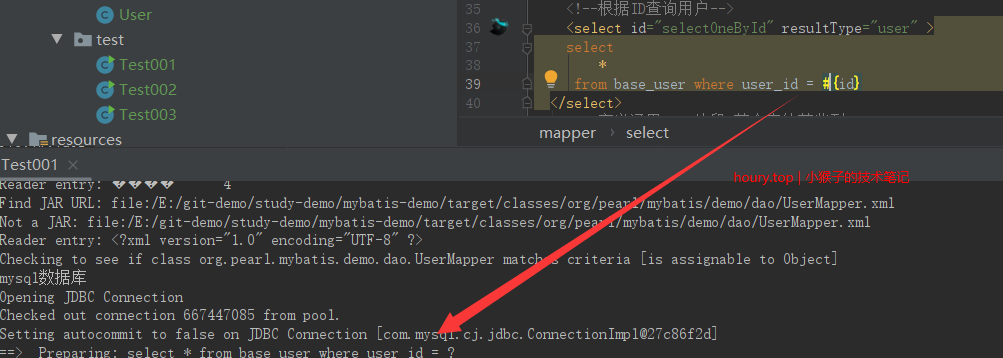
${}取出的值直接拼装在sql语句中,会有安全问题。
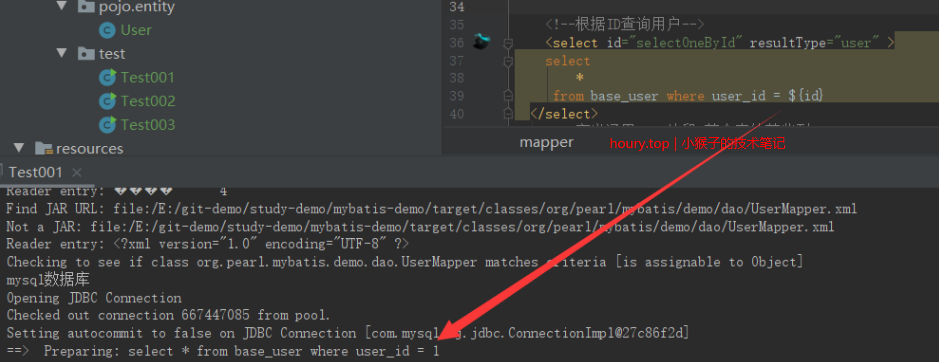
大多情况下,我们去参数的值都应该去使用#{},#{}方式能够很大程度防止sql注入。${}方式一般用于传入数据库对象,例如传入表名,一般能用#{}的就别用${}。
7. 参数约束
{}可以设置参数的一些规则,一般只须简单指定属性名,顶多要为可能为空的列指定 jdbcType,其他的事情交给 MyBatis 自己去推断就行了。
#{property,javaType=int,jdbcType=NUMERIC,typeHandler=MyTypeHandler,numericScale=2,resultMap=departmentResultMap}
| 属性 | 描述 |
|---|---|
property |
参数 |
javaType |
JAVA数据类型,通常可以根据参数对象的类型确定 javaType,除非该对象是一个 HashMap。这个时候,你需要显式指定javaType 来确保正确的类型处理器(TypeHandler)被使用。 |
jdbcType |
数据库数据类型,JDBC 要求,如果一个列允许使用 null 值,并且会使用值为 null 的参数,就必须要指定 JDBC类型(jdbcType)。Mybatis对null都会处理为JDBC中的Other,Mysql会识别,但是Oracle不能识别,此时就需要处理,需要地指定jdbcType为null。 |
typeHandler |
数据类型处理器 |
numericScale |
对于数值类型,还可以设置 numericScale 指定小数点后保留的位数。 |
mode |
使用存储过程时,存储过程有三种类型的参数,分别为 IN(输入参数),OUT(输出参数),INOUT(输入输出参数)。如果参数的 mode 为OUT 或 INOUT,将会修改参数对象的属性值,以便作为输出参数返回。 |
resultMap |
如果 mode 为 OUT(或 INOUT),而且 jdbcType 为 CURSOR(也就是 Oracle 的REFCURSOR),你必须指定一个 resultMap 引用来将结果集 ResultMap 映射到参数的类型上。要注意这里的 javaType属性是可选的,如果留空并且 jdbcType 是 CURSOR,它会被自动地被设为 ResultMap。 |
8. 参数映射
参数是 MyBatis 非常强大的元素。对于大多数简单的使用场景,你都不需要使用复杂的参数,比如:
<!--根据ID查询用户-->
<select id="selectOneById" resultType="user" >
select
*
from base_user where user_id = #{id}
</select>
上面的这个示例说明了一个非常简单的命名参数映射。鉴于参数类型(parameterType)会被自动设置为int,这个参数可以随意命名。原始类型或简单数据类型(比如 Integer 和 String)因为没有其它属性,会用它们的值来作为参数。然而,如果传入一个复杂的对象,行为就会有点不一样了。比如:
<insert id="insertUser" parameterType="user" useGeneratedKeys="true" keyColumn="user_id" keyProperty="userId">
INSERT INTO base_user (user_id,user_name,login_name)
VALUES (#{user.userId},#{user.userName},#{user.loginName})
</insert>
如果 User 类型的参数对象传递到了语句中,会查找 id、username 和 password 属性,然后将它们的值传入预处理语句的参数中。
10. 结果映射
10.1 resultType
resultType=返回值类型。使用别名或者全类名,如果返回的是集合,书写为集合中元 素的类型,mybatis会把每条结果封装为一个对象,并放入集合中,不能和resultMap同时使用。
返回某个实体类对象 :
<select id="selectOneById" resultType="user">
select
*
from base_user where user_id = #{collection[0]}
</select>
返回集合:
<select id="getAllUser" resultType="org.pearl.mybatis.demo.pojo.entity.User">
SELECT * FROM base_user
</select>
返回单个Map:
返回Map时,只需要指定resultType为map即可,返回的map会以数据库字段为key,值为value.
Map<String,Object> selectOneById(Long id);
<!--根据ID查询用户-->
<select id="selectOneById" resultType="map">
select
*
from base_user where user_id = #{id}
</select>
返回结果
{password=$2a$12$/V9KqbnIRWuyzUsfDmADR.urue.m750mgiTsYYR5Ut19U0tsbOd3y, login_name=Angel, gender=0, user_id=1, user_name=Angel-bo, organization_id=1, remark=, state=true, create_date=2018-11-06 06:20:56.0, modify_date=2018-11-06 06:20:56.0}
返回多个Map:
比如多条数据封装为Map,以主键为key,每条数据对象为value时,只需要使用@MapKey指定key即可
@MapKey(value = "user_id")
Map<Long,User> getAllUser();
<select id="getAllUser" resultType="map">
SELECT * FROM base_user
</select>
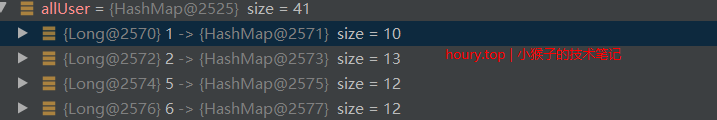
10.2 resultMap
在原生的JDBC中,映射结果集时,需要判断是有值,然后获取值,再封装到返回对象中。
Statement stmt = conn.createStatement();
ResultSet rs = stmt.executeQuery("SELECT user_name, age FROM imooc_goddess");
//如果有数据,rs.next()返回true
while(rs.next()){
System.out.println(rs.getString("user_name")+" 年龄:"+rs.getInt("age"));
}
resultMap可以让你从 90% 的 JDBC ResultSets 数据提取代码中解放出来,并在一些情形下允许你进行一些 JDBC不支持的操作。实际上,在为一些比如连接的复杂语句编写映射代码的时候,一份 resultMap 能够代替实现同等功能的数千行代码。ResultMap的设计思想是,对简单的语句做到零配置,对于复杂一点的语句,只需要描述语句之间的关系就行了。
10.3 自动结果映射
全局setting设置中,autoMappingBehavior默认是PARTIAL,开启自动映射的功能。唯一的要求是列名和javaBean属性名一致。如果autoMappingBehavior设置为null则会取消自动映射。
如果数据库字段命名规范,比如使用字母+_,POJO属性符合驼峰命名法,如A_COLUMN=》aColumn,我们可以开启自动驼峰命名规则映射功能,mapUnderscoreToCamelCase=true。
在这些情况下,MyBatis 会在幕后自动创建一个 ResultMap,再根据属性名来映射列到 JavaBean的属性上。如果列名和属性名不能匹配上,可以在 SELECT 语句中设置列别名(这是一个基本的 SQL 特性)来完成匹配。
<select id="selectUsers" resultType="User">
select
user_id as "id",
user_name as "userName",
hashed_password as "hashedPassword"
from some_table
where id = #{id}
</select>
自动映射配置项
<setting name="autoMappingBehavior" value="PARTIAL"/>
有三种自动映射等级:
- NONE - 禁用自动映射。仅对手动映射的属性进行映射。
- PARTIAL - 对除在内部定义了嵌套结果映射(也就是连接的属性)以外的属性进行映射
- FULL - 自动映射所有属性。
默认值是 PARTIAL,这是有原因的。当对连接查询的结果使用 FULL 时,连接查询会在同一行中获取多个不同实体的数据,因此可能导致非预期的映射。
10.4 高级结果映射
如果数据库字段和返回结果类无法对应上时,可以使用HashMap接受, 但是HashMap并不是一个很好的领域模型,应该使用 JavaBean 或POJO(Plain Old Java Objects,普通老式 Java 对象)作为领域模型。
数据库不可能永远是你所想或所需的那个样子。 我们希望每个数据库都具备良好的第三范式或 BCNF 范式,可惜它们并不都是那样。如果能有一种数据库映射模式,完美适配所有的应用程序,那就太好了,但可惜也没有。 而 ResultMap 就是 MyBatis对这个问题的答案。使用ResultMap可以自定义结果集映射,实现复杂结果集对象封装。
resultMap高级结果映射将结果联合映射到目标实体中。这里的目标实体通常包含其他实体对象、集合等元素。常用在一对一,一对多、多对一、多对多的关系表中。
下面是resultMap 元素的概念视图 :
- constructor - 用于在实例化类时,注入结果到构造方法中(当创建实体类时需要传构造参数时使用)
- idArg - ID 参数;标记出作为 ID 的结果可以帮助提高整体性能
- arg - 将被注入到构造方法的一个普通结果
- id – 一个 主键ID 结果;标记出作为 键ID 的结果可以帮助提高整体性能(标示主键id,可以提高性能)
- result – 注入到字段或 JavaBean 属性的普通结果,数据库字段和JavaBean 的对应关系(映射普通字段)
- association – 一个复杂类型的关联;许多结果将包装成这种类型(映射实体类内部包含的其他实体类)
- 嵌套结果映射 – 关联可以是 resultMap 元素,或是对其它结果映射的引用
- collection – 一个复杂类型的集合(映射实体类中包含的集合)
- 嵌套结果映射 – 集合可以是 resultMap 元素,或是对其它结果映射的引用
- discriminator – 使用结果值来决定使用哪个 resultMap(根据判断条件,有选择的映射)
- case – 基于某些值的结果映射
- 嵌套结果映射 – case 也是一个结果映射,因此具有相同的结构和元素;或者引用其它的结果映射
ResultMap 的属性列表 :
| 属性 | 描述 |
|---|---|
id |
当前命名空间中的一个唯一标识,用于标识一个结果映射。 |
type |
类的完全限定名, 或者一个类型别名(关于内置的类型别名,可以参考上面的表格)。 |
autoMapping |
如果设置这个属性,MyBatis 将会为本结果映射开启或者关闭自动映射。 这个属性会覆盖全局的属性autoMappingBehavior。默认值:未设置(unset)。 |
比如连表查询时,结果集没有对应的实体类进行封装,那么只能返回Map,但是Map并不规范也不好使用,一般都会定义PO对象,封装各种复杂类型,用于复杂对象封装。
比如连表查询用户表及角色表,此时返回的对象应该定义如下结构(一对一,实际应该是一对多):
@Data
@ToString
public class UserInfoPo {
private Long userId;
private String userName;
private String loginName;
private Integer gender;
private String phone;
private String address;
private Integer organizationId;
private Boolean state;
private String email;
// 角色信息
private Role role;
}
10.5 级联属性封装结果集
- 创建接口
UserInfoPo getUserInfoById(Long userId);
- 编写XML,指定resultMap,在resultMap中指定数据库列名和返回对象的映射关系,(column=“role_id” property=“role.roleId”)表示将role_id字段的值,赋值给UserInfoPo对象role属性对象的roleId字段。
<!--查询某个用户的信息及角色信息-->
<select id="getUserInfoById" resultMap="userAndRole">
SELECT
base_user.* , base_role.*
FROM
base_user
LEFT JOIN base_user_role ON ( base_user.user_id = base_user_role.user_id )
LEFT JOIN base_role ON (base_user_role.role_id = base_role.role_id )
WHERE base_user.user_id = #{ userId }
</select>
<resultMap id="userAndRole" type="org.pearl.mybatis.demo.pojo.po.UserInfoPo">
<result column="role_id" property="role.roleId"/>
<result column="role_name" property="role.roleName"/>
</resultMap>
- 执行查询,返回了复杂结果集,并按照resultMap配置的规则进行了映射

10.6 association关联对象
可以使用association标签,指定某个属性的关联对象。association 中需要指定result,内部无法自动映射。。。
<resultMap id="userAndRole" type="org.pearl.mybatis.demo.pojo.po.UserInfoPo" autoMapping="true">
<id property="userId" column="user_id"/>
<association property="role" javaType="org.pearl.mybatis.demo.pojo.entity.Role">
<id column="role_id" property="roleId"/>
<result column="role_name" property="roleName"/>
</association>
</resultMap>
10.7 association关联的嵌套 Select 查询
某些多表关联查询情况下,可以使用分步查询,比如查询用户及用户机构,可以先查询出用户,再根据机构ID查询机构信息,分步操作,这种方式还可以实现懒加载功能。association嵌套 Select 查询属性:
| 属性 | 描述 |
|---|---|
column |
数据库中的列名,或者是列的别名。一般情况下,这和传递给 |
select |
用于加载复杂类型属性的映射语句的 ID,它会从 column 属性指定的列中检索数据,作为参数传递给目标 select 语句。具体请参考下面的例子。注意:在使用复合主键的时候,你可以使用 column="{prop1=col1,prop2=col2}"这样的语法来指定多个传递给嵌套 Select 查询语句的列名。这会使得 prop1 和 prop2 作为参数对象,被设置为对应嵌套 Select语句的参数。 |
fetchType |
可选的。有效值为 lazy 和 eager。 指定属性后,将在映射中忽略全局配置参数lazyLoadingEnabled,使用属性的值。 |
1.添加根据机构ID查询机构信息 ,实体类:
@Data
public class Organization implements Serializable {
private static final long serialVersionUID = 1L;
private Integer organizationId;
private String organizationName;
private String organizationRemark;
private Integer organizationParentId;
private Integer organizationType;
private Integer createUserId;
private Date createDate;
private Integer modifyUserId;
private Date modifyDate;
private Integer state;
private String showOrganizationName;
}
涉及到的接口及XML
Organization getOrgById(Long id);
<select id="getOrgById" resultType="org.pearl.mybatis.demo.pojo.entity.Organization">
SELECT * FROM base_organization WHERE organization_id = #{id}
</select>
2.添加分步查询用户信息包含机构信息sql 。 实体类:
@Data
@ToString
public class UserInfoPo {
private Long userId;
private String userName;
private String loginName;
private Integer gender;
private String phone;
private String address;
private Integer organizationId;
private Boolean state;
private String email;
/*
// 角色信息
private Role role;*/
// 机构信息
private Organization organization;
}
映射文件
UserInfoPo getUserInfoById(Long userId);
<select id="getUserInfoById" resultMap="userAndOrg">
SELECT * FROM base_user WHERE base_user.user_id = #{ userId }
</select>
<resultMap id="userAndOrg" type="org.pearl.mybatis.demo.pojo.po.UserInfoPo" autoMapping="true">
<id property="userId" column="user_id"/>
<!--select:调用目标的方法查询当前属性的值-->
<!--column:将指定列的值传入目标方法-->
<association property="organization"
javaType="org.pearl.mybatis.demo.pojo.entity.Role"
select="org.pearl.mybatis.demo.dao.UserMapper.getOrgById"
column="organization_id"/>
</resultMap>
3.查询操作
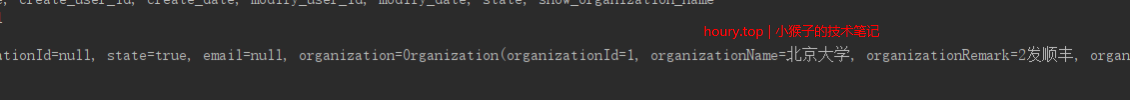
MyBatis 能够对分步嵌套查询进行延迟加载,当第二步查询的结果集使用时,才会进行查询操作。
全局配置:
<setting name="lazyLoadingEnabled" value="true"/>
<setting name="aggressiveLazyLoading" value="false"/>
fetchType=eager/lazy可以覆盖全局的延迟加载策略,指定立即加载(eager)或者延迟加载(lazy)。可以看出设置以后,当嵌套对象(机构)未使用时,只执行了查询用户的SQL。
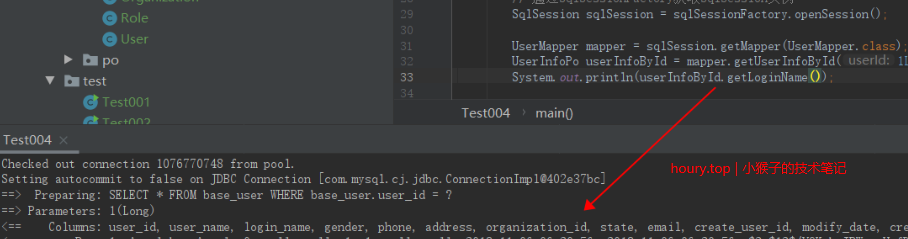
10.8 Collection-集合类型
对于一对多查询时,一个用户会对应多个角色,那么查询的结果集对象为:
public class UserInfoPo {
// other....
// 角色信息
private List<Role> roles;
}
这种场景需要使用到collection标签:
UserInfoPo getUserInfoById(Long userId);
<!--查询某个用户的信息及角色信息-->
<select id="getUserInfoById" resultMap="userAndRole">
SELECT
base_user.* , base_role.*
FROM
base_user
LEFT JOIN base_user_role ON ( base_user.user_id = base_user_role.user_id )
LEFT JOIN base_role ON (base_user_role.role_id = base_role.role_id )
WHERE base_user.user_id = #{ userId }
</select>
<resultMap id="userAndRole" type="org.pearl.mybatis.demo.pojo.po.UserInfoPo" autoMapping="true">
<id property="userId" column="user_id"/>
<!--collection: 表示集合属性-->
<!--ofType:表示集合中元素的类型-->
<collection property="roles" ofType="org.pearl.mybatis.demo.pojo.entity.Role">
<id property="roleId" column="role_id"/>
<id column="role_name" property="roleName"/>
</collection>
</resultMap>
集合类型分步查询 : 可以把集合查询剥离出来为单独的SQL语句,然后通过collection嵌套进别的查询语句中,也可以实现懒加载。
1.添加集合查询语句,通过用户ID查询出所有的角色信息
List<Role> getRolesByUserId(Long id);
<select id="getRolesByUserId" resultType="org.pearl.mybatis.demo.pojo.entity.Role">
SELECT
*
FROM
base_role
LEFT JOIN base_user_role ON base_role.role_id = base_user_role.role_id
WHERE
base_user_role.user_id =#{id}
</select>
2.将第一步的查询语句嵌套到用户信息查询的语句中
<select id="getUserInfoById" resultMap="userAndRole" >
SELECT * FROM base_user WHERE base_user.user_id = #{ userId }
</select>
<resultMap id="userAndRole" type="org.pearl.mybatis.demo.pojo.po.UserInfoPo" autoMapping="true">
<id property="userId" column="user_id"/>
<collection property="roles" javaType="java.util.List" select="getRolesByUserId" column="user_id"/>
</resultMap>
多列值传递
在分步查询中,嵌套查询语句中,我们只传递了一个参数过column指定,将对应的列的数据 传递过去,我们有时需要传递多列数据。这种情况可以通过使用{key1=column1,key2=column2…}的形式。
column="{organization_id=id,organization_name=name}"/>
10.9 discriminator 鉴别器
有时候,一个数据库查询可能会返回多个不同的结果集(但总体上还是有一定的联系的)。鉴别器(discriminator)元素就是被设计来应对这种情况的,另外也能处理其它情况,例如类的继承层次结构。 鉴别器的概念很好理解——它很像 Java语言中的 switch 语句。
一个鉴别器的定义需要指定 column 和 javaType 属性。column 指定了 MyBatis 查询被比较值的地方。 而 javaType用来确保使用正确的相等测试(虽然很多情况下字符串的相等测试都可以工作)例如:
<resultMap id="vehicleResult" type="Vehicle">
<id property="id" column="id" />
<result property="vin" column="vin"/>
<result property="year" column="year"/>
<result property="make" column="make"/>
<result property="model" column="model"/>
<result property="color" column="color"/>
<discriminator javaType="int" column="vehicle_type">
<case value="1" resultMap="carResult"/>
<case value="2" resultMap="truckResult"/>
<case value="3" resultMap="vanResult"/>
<case value="4" resultMap="suvResult"/>
</discriminator>
</resultMap>